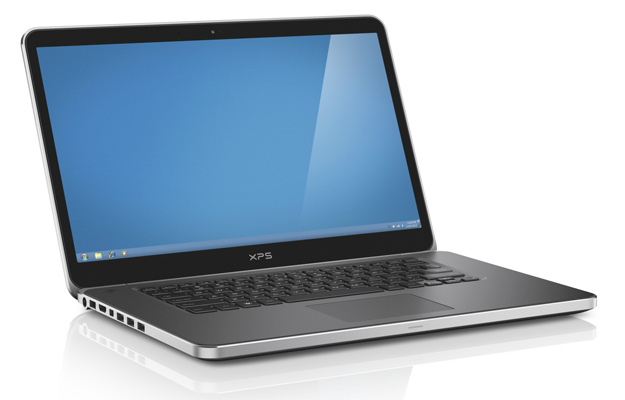What you need to know about the NBN
The National Broadband Network (NBN) is the upgraded internet infrastructure that has been rolled out over Australia.
The NBN is a corporation owned by the Commonwealth of Australia. Retail Service Providers (Internet Service Providers) use the newly built NBN infrastructure to provide you with an internet connection.
Should I get the NBN?
YES! Your tax dollars have gone towards building this infrastructure and you should take advantage of it. It is much faster than previous technologies such as ADSL2.
The average person on ADSL2 can expect download speeds about 10X faster on a 100Mbit downstream plan and even if you don’t require the download speed the upload speeds which are required for things like video calls and sharing photos can be over 40X faster than the typical upload speed possible on an ADSL2 connection. Some NBN technologies can reach speeds even faster than this. Eg, 1000Mbps is possible if you have FTTP.
The NBN roll-out was heavily politicised and horror stories are often made headlines, however despite some of the issues the vast majority of people will get a much more stable internet connection that is much faster than what they previously had available.
I have a home phone – Do I need to use Telstra?
NO! Telstra does not own the NBN or the NBN’s infrastructure.
You are able to keep your home phone number and change to a different RSP if you desire. You’re under no obligation to use Telstra.
What NBN technologies are there?
The NBN uses a mixture of different technologies to connect your house to the NBN network. These technologies come under 3 different categories – Fixed Wireless, satellite or Fixed Line. Fixed line includes Fibre to the Node (FTTN), Fibre to the Premises (FTTP), Hybrid Fibre Coaxial (HFC) and Fibre to the Curb (FTTC).
Due to the semi-rural environment in the Hawkesbury with small lots as well as large farms in close proximity you’ll find just about every technology used in a small area. Just one street might have 3 different NBN types deployed.
Fibre to the Premises is the best connection type as you get Fibre optic connections straight into your home while the other fixed line technologies use a mixture of existing infrastructure such as your homes existing copper cabling used for your home phones or the coaxial connections used for cable TV.
Only ONE of the above technologies will be available to you depending on your address. Your neighbours may have a different NBN technology to what you have, so just because other people on your street have FTTC, does not necessarily mean you will also get FTTC.
To check what NBN technology is available at your address you can enter your address on the NBN’s website:
I’m not happy with the NBN technology at my address, what can I do?
There is an option to upgrade to a different NBN technology through the Technology Choice Program if you’re not satisfied with your connection type. As an example someone on fixed wireless may wish for an upgrade to a fixed line connection which would be faster and more stable. These upgrades will typically cost between $2000 and $10,000 but can also go much higher for properties far from other NBN infrastructure. These upgrades can take months to complete. You can apply for a free quote below:
4G LTE vs Satellite
If you’re only able to get satellite at your address I would suggest having a professional check to see if 4G is a better option. Instead of connecting to the NBN network you would use an LTE modem and powerful antenna mounted on your roof to connect to the mobile networks instead. This would be provided through Telstra, Optus or Vodafone and their resellers.
Note that just because you can’t get a mobile signal inside your home doesn’t mean a 4G connection isn’t possible as a good LTE antenna is much larger than the antenna in your phone and mounted high on your roof the radio waves are less likely to be blocked by structures, trees, terrain, etc.
Satellite connections have a high latency, low bandwidth and low data caps meaning they should only be used if you sparingly require internet access or you have no other option. Starlink is another satellite technology being rolled out by SpaceX which provides satellite internet with a lower latency as these satellites are in low orbit, however this is still in beta at this time.
What is the best RSP?
The NBN RSP you choose won’t make much difference in terms of your bandwidth and service stability as all RSP’s need to meet a minimum standard. Some RSP’s may not opt to sell all speed tiers, so you may wish to check out the competition if one RSP will not sell the plan you want. They all have the same “coverage” and the RSP you select won’t change the technology used to connect you to the NBN network.
Some RSP’s may oversell their network more than others that may cause congestion during peak times but most users will not notice the difference.
The main difference between RSP’s is price, data caps and customer service.
My preference is Aussie Broadband as all their customer support are based in Australia rather than overseas. They also have a great app that allows for running diagnostics on demand which can be used to troubleshoot your connection if you suspect there may be issues.
Note that if you’re having internet issues your RSP is often not to blame. If there is a connection issue outside of your home it’s often NBN infrastructure to blame. You will need to raise the issue with your RSP who will then sort it out with the NBN on your behalf.
If you’re interested in signing up for the NBN with Aussie Broadband I have a referral code that can save you $50.
As a disclaimer I also get credit towards my bill for each referral.
Click the link below:
Or enter the referal code during sign up when prompted:
3692779